kit 207 week 6 tutorial: Post-processing and Cinemachine
KIT207 Portfolio » Devlog
For week 6's tutorial, I modified my Unity portfolio project to include post-processing effects and Cinemachines. To start with, I made a virtual camera that looks at and follows the player around. Then, I made a trigger so that, when the player enters an area, the game switches to a different camera (with a dolly track and overhead view) until the player leaves it.
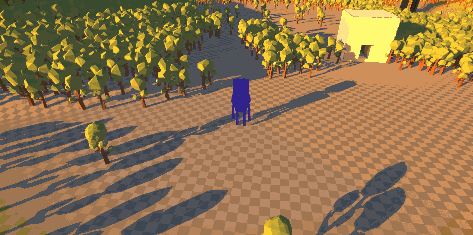
For the post-processing effects, I added a Vignette effect like the tutorial, but modified it so that the corners are made more yellow instead of black:
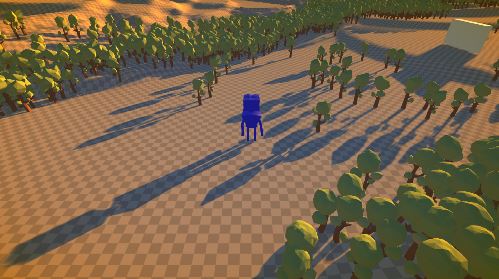

KIT207 Portfolio
My portfolio for KIT207
| Status | In development |
| Author | Siderun |
More posts
- KIT week 5 Self Study - Lighting and ShadergraphAug 13, 2023
- KIT 207 week 4 self study (part 2): Game IdeasAug 07, 2023
- KIT 207 week 4 self study (part 1): Simple GameAug 07, 2023
- KIT 207 week 4 tutorial: Navigation in UnityAug 06, 2023
- KIT 207 tutorial 2 work: 3D models in UnityJul 30, 2023
- KIT 207 week 3 self-study: Terrain and Probuilder in UnityJul 30, 2023
- KIT 207 week 2 self-study: Rigging and animationJul 24, 2023
- KIT 207 tutorial 1 work: 3D modelsJul 23, 2023
- Week 1 Portfolio Work: Blender modellingJul 16, 2023
Leave a comment
Log in with itch.io to leave a comment.