KIT 207 week 3 self-study: Terrain and Probuilder in Unity
For the tutorial on week 3, I made a landscape in Unity, as well as a building, using the Terrain and Probuilder addons.
Making the terrain, I decided on a mostly flat design, with a few hills. After that, I imported my Blender clocktower into Unity and placed it where I found appropriate.
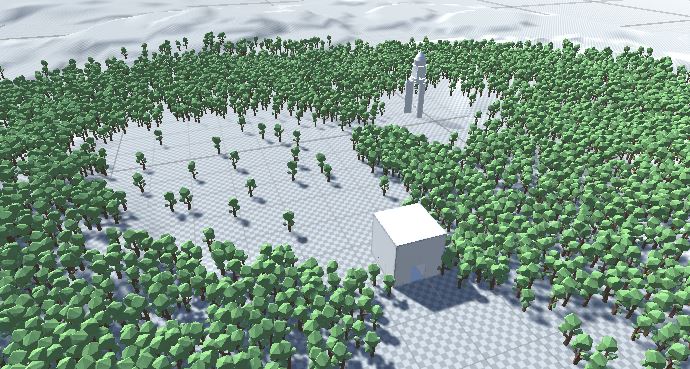
After that, I started adding the trees. I used a model made by JustCreate in the Low-Poly Simple Nature Pack. Since I am going to learn path-finding in another tutorial, I made a path surrounded by trees. I also added some trees in the path itself for the AI to avoid. After this, I started on making a building in Procreate. This is a simple box-shaped building with an entrance and exit.

For some reason, however, the exit appears inside the building but not outside. So, I removed some trees and made another path.

Resources:
The trees are from a Unity Store asset pack called 'Low-Poly Simple Nature Pack' by JustCreate:
https://assetstore.unity.com/packages/3d/environments/landscapes/low-poly-simple...
KIT207 Portfolio
My portfolio for KIT207
| Status | In development |
| Author | Siderun |
More posts
- kit 207 week 6 tutorial: Post-processing and CinemachineAug 20, 2023
- KIT week 5 Self Study - Lighting and ShadergraphAug 13, 2023
- KIT 207 week 4 self study (part 2): Game IdeasAug 07, 2023
- KIT 207 week 4 self study (part 1): Simple GameAug 07, 2023
- KIT 207 week 4 tutorial: Navigation in UnityAug 06, 2023
- KIT 207 tutorial 2 work: 3D models in UnityJul 30, 2023
- KIT 207 week 2 self-study: Rigging and animationJul 24, 2023
- KIT 207 tutorial 1 work: 3D modelsJul 23, 2023
- Week 1 Portfolio Work: Blender modellingJul 16, 2023
Leave a comment
Log in with itch.io to leave a comment.