KIT 207 tutorial 2 work: 3D models in Unity
For this week's tutorial, I added my character into Unity and made it walk. Not only that, but I also checked if the character was moving, to determine if the walking animation played or not.
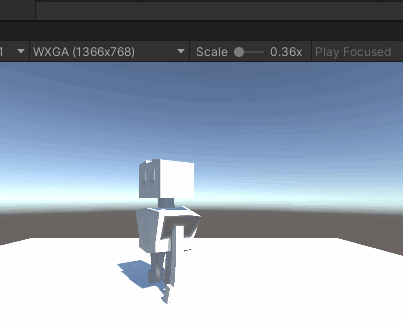
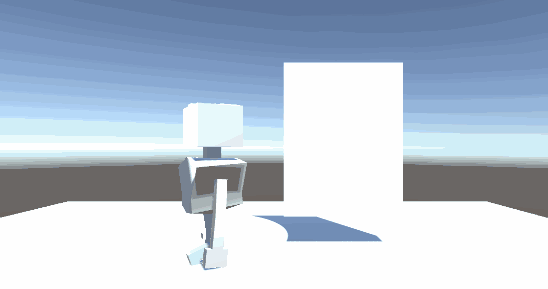
To do this, I added a Boolean into my animation controller that checks if the character is moving or not. Then, inside my character's control script, I had it check every frame to see if the character is moving on the vertical axis (that is, forwards and backwards). If it is, it sets the walking Boolean true, thus triggering the walking animation. If not, it's set to false, setting the animation back to idle.
A tricky part of this was to make sure the change from walking to idle, and vice versa, was instantaneous. To do this, inside the animation controller, I disabled the exit time for both transitions.
KIT207 Portfolio
My portfolio for KIT207
| Status | In development |
| Author | Siderun |
More posts
- kit 207 week 6 tutorial: Post-processing and CinemachineAug 20, 2023
- KIT week 5 Self Study - Lighting and ShadergraphAug 13, 2023
- KIT 207 week 4 self study (part 2): Game IdeasAug 07, 2023
- KIT 207 week 4 self study (part 1): Simple GameAug 07, 2023
- KIT 207 week 4 tutorial: Navigation in UnityAug 06, 2023
- KIT 207 week 3 self-study: Terrain and Probuilder in UnityJul 30, 2023
- KIT 207 week 2 self-study: Rigging and animationJul 24, 2023
- KIT 207 tutorial 1 work: 3D modelsJul 23, 2023
- Week 1 Portfolio Work: Blender modellingJul 16, 2023
Leave a comment
Log in with itch.io to leave a comment.