KIT 207 week 4 tutorial: Navigation in Unity
For week 3's tutorial I altered my terrain from the previous tutorial to add a NavMesh. A NavMesh sits on the surface of an object (such as a terrain) and allows Artificial Intelligence to navigate on and around it. I then made a simple capsule object and gave it the NavMesh AI.
After creating my NavMesh, I had to create a moving obstacle so that the AI would avoid it. Initially, my obstacle went from on place to another instantly, without moving smoothly. I changed it so that the movement is more gradual.
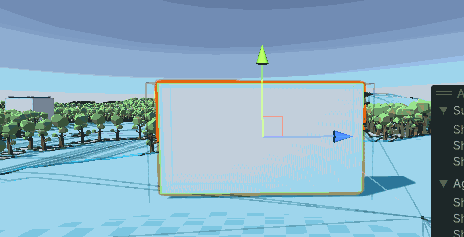
I then added an enemy to the game (another capsule). I programmed it to spawn where I click, and chase after the capsule. I made the decision to colour-code the capsules: blue for the player and red for the enemies. The last part the tutorial suggests using my Blender model, but I decided to leave it for the self-study.
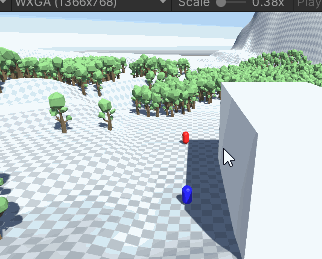
KIT207 Portfolio
My portfolio for KIT207
| Status | In development |
| Author | Siderun |
More posts
- kit 207 week 6 tutorial: Post-processing and CinemachineAug 20, 2023
- KIT week 5 Self Study - Lighting and ShadergraphAug 13, 2023
- KIT 207 week 4 self study (part 2): Game IdeasAug 07, 2023
- KIT 207 week 4 self study (part 1): Simple GameAug 07, 2023
- KIT 207 tutorial 2 work: 3D models in UnityJul 30, 2023
- KIT 207 week 3 self-study: Terrain and Probuilder in UnityJul 30, 2023
- KIT 207 week 2 self-study: Rigging and animationJul 24, 2023
- KIT 207 tutorial 1 work: 3D modelsJul 23, 2023
- Week 1 Portfolio Work: Blender modellingJul 16, 2023
Leave a comment
Log in with itch.io to leave a comment.