KIT 207 week 4 self study (part 1): Simple Game
For the self study I was tasked with creating a simple game, where the player can click on where to go, as well as collide with enemies to destroy them, while having to collect health dots to keep up their own health. Like the tutorial, I used simple capsules to begin with.
The most difficult thing to implement was to get the enemies to chase the player. I made a spawner where the enemies would appear after some seconds. They would go to the spot the player began in, and not follow the player when they moved. I had to assign the player object in code for them to chase.
I also made a health dot that increases the player's health when collided. This is a simple sphere, coloured pink (or is it magenta?)

After that, I decided to implement the Blender models into my game. However, I had a problem in which the models would get stuck below the ground. After asking for help on Discord, I found that my problem was that the model in Blender was too low, in that the body was at the centre. I had to change my model so that the feet were at the centre instead.

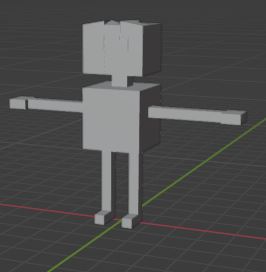
After making sure the characters stand on the ground correctly, I began implementing the animations. I originally had the problem where once the models began walking, they would go through the ground again. It turned out that I used an earlier version of the animations before I changed the model. After using the correct animation clips, the models stayed on the ground when walking.
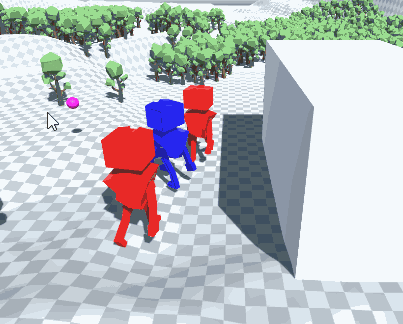
I have two problems with the game. The first is that, when the player goes to where I click, the model sometimes doesn't stay there, and will move to try and go closer to the ground. I found that decreasing its collider, used to detect collision, decreases (but not eliminates) the problem.
The second problem is that the walking animation occurs even after the player has stopped. I tried to make it so that it stops when it reaches its destination, but it doesn't stop even then. I think this has something to do with the problem above, where the model is near, but not exactly on the destination.
KIT207 Portfolio
My portfolio for KIT207
| Status | In development |
| Author | Siderun |
More posts
- kit 207 week 6 tutorial: Post-processing and CinemachineAug 20, 2023
- KIT week 5 Self Study - Lighting and ShadergraphAug 13, 2023
- KIT 207 week 4 self study (part 2): Game IdeasAug 07, 2023
- KIT 207 week 4 tutorial: Navigation in UnityAug 06, 2023
- KIT 207 tutorial 2 work: 3D models in UnityJul 30, 2023
- KIT 207 week 3 self-study: Terrain and Probuilder in UnityJul 30, 2023
- KIT 207 week 2 self-study: Rigging and animationJul 24, 2023
- KIT 207 tutorial 1 work: 3D modelsJul 23, 2023
- Week 1 Portfolio Work: Blender modellingJul 16, 2023
Leave a comment
Log in with itch.io to leave a comment.