Road Rat devlog #1
This past week, I have been starting on development on my Unity project. So far, I have implemented player movement and basic AI.
Movement
When I first came up with Road Rat, I had a good idea on how the player was going to move. The bike movement would be controlled with the WASD keys, while the aiming and shooting of the gun would be done with the arrow keys. I felt using the mouse for shooting would make the game too easy; having to line up your aim to shoot the enemy was, I felt, a more compelling gameplay mechanic.
The movement script was an altered version of the Eight Way Movement script used in tutorials 8-15. Instead of being instantaneous, having originally been written for top-down shooter gameplay, I made it momentum-based to make it feel more like bike riding.
The shooting script was another modified script, having been written originally been written for the Invaderoids game in the tutorials. I made it so that the player shoots in four directions, for each of the arrow keys. One trouble I first had was that the bullets would spawn inside the player. The fix was to make the bullets triggers, but I do want to spawn the bullets outside the player, preferably near the gun barrel.
Enemy
My first enemy was a badger, intended to be the less intelligent type. His sprite was simply an altered version of the player's.
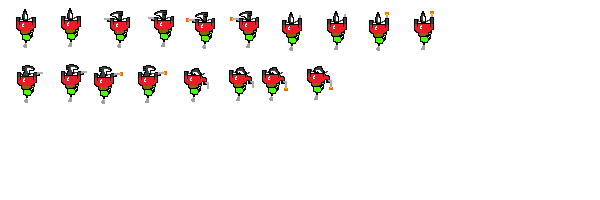
One thing to note was that, in my original concept, the badger was wearing a black vest. Since that would make the badger harder to distinguish, I changed it to red.
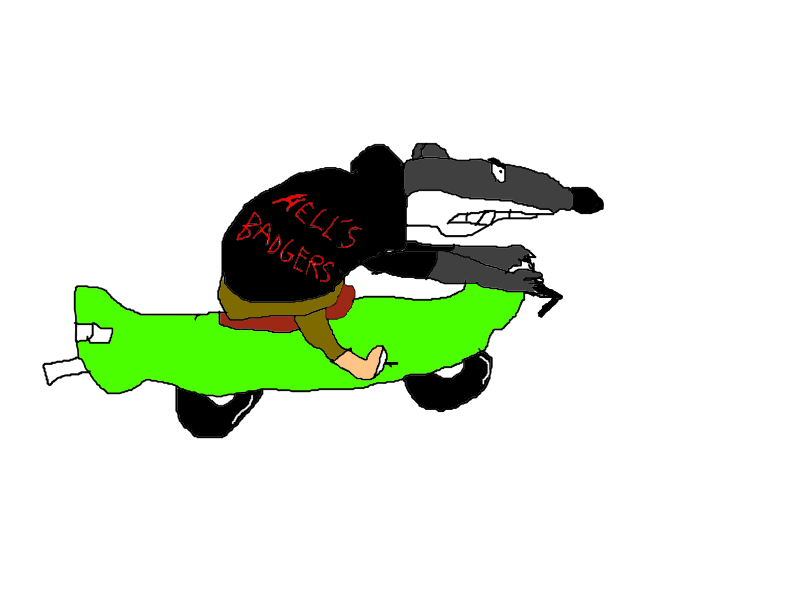
As for the AI, I decided to use a Seeker script used in the tutorials. This is less sophisticated than the Pursuer script, which suited well for this enemy. I also wanted the badger to detect and shoot at the player, so I altered my 360 raycast script to make it cast in only four directions, then applied it to the badger. The result looked odd.
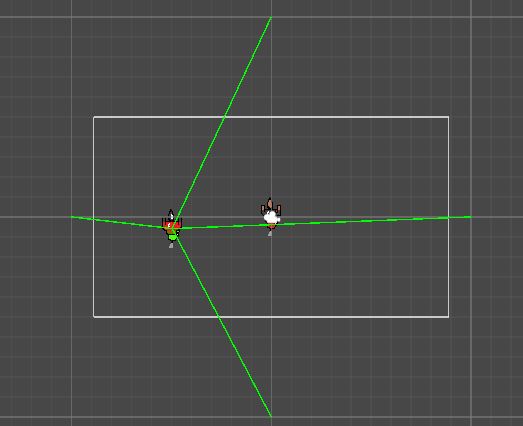
It seems that the raycast was scripted to end at specific points of the game map, so when the badger moves, the rays stick with the badger at one end, and these points at the other. My intent was to have the end points to move with the badger, making a perfect plus-sign. I never noticed this effect when I was making the original 360 script, since my object was not intended to move.
Criticism
When I posted my first build of the game to itch.io, I received the following criticisms:
- The movement was sluggish, and should be capped
- Bullets collide with each other
- My unit coordinator wanted the rat to be more animated (such as his jacket blowing)
- He also wanted animations of the rat leaning left and right on the bike as he turns
Concerning the movement, I'm thinking about making it so that only the acceleration/deceleration is momentum-based, and the turning of the bike is more instantaneous. The bike may also go down when the W key isn't pressed.
As for the animations, I'm planning to implement them near the end of the project, so that I can focus more on the gameplay mechanics for the time being.
What's Next
In addition to addressing the above, I am going to start on map design. I have already begun on a tile map, featuring the road, the desert, some decoration, and even an obstacle:

The sign is supposed to say '5 MILES', not 'S MILES', but I guess it fits either way.
I'm also thinking about changing the post-processing to make it seem like different types of day, like midday or sunset.
Either way, Au revoir, arrivederci, adios, and so on and so forth...
Files
Road Rat (Release build)
A rat with a gun on a motorbike. What else is there to say?
| Status | In development |
| Author | Siderun |
| Genre | Action |
| Tags | Arcade |
More posts
- KIT109 Assignment 2 - Game ConceptApr 14, 2023
Leave a comment
Log in with itch.io to leave a comment.